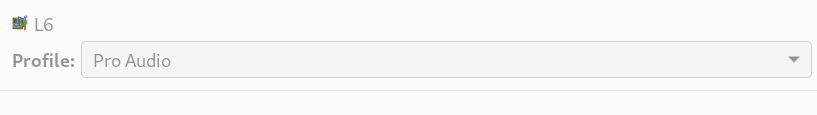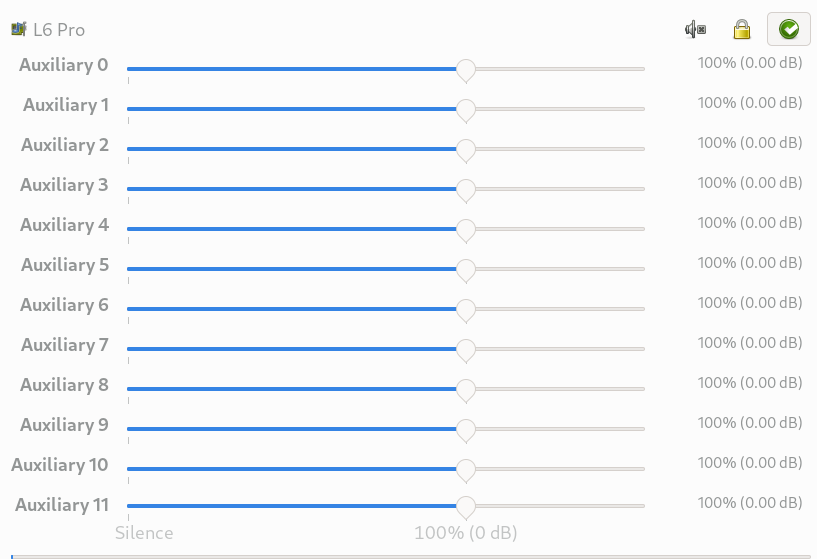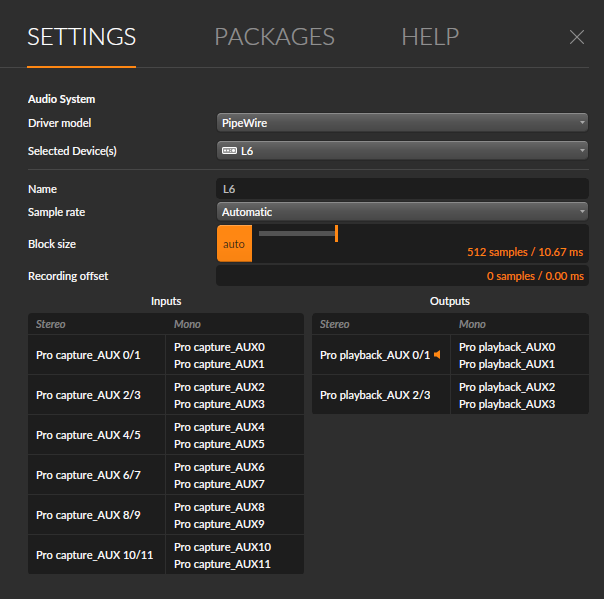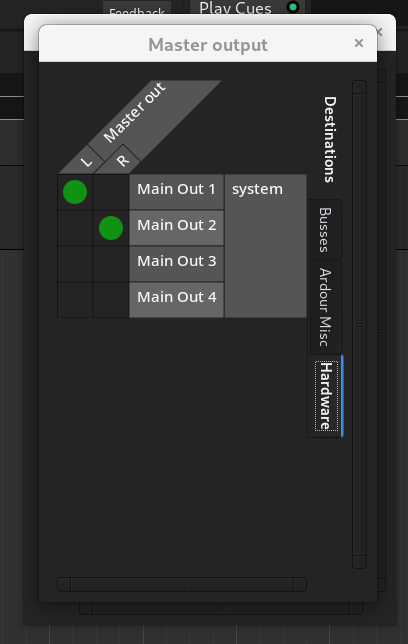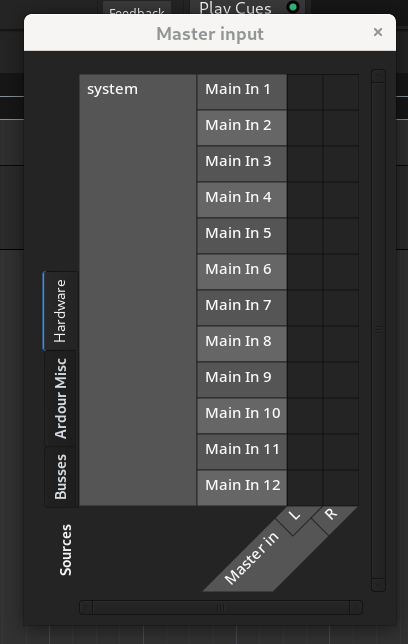In short: yep, it works! If you need a multipurpose, relatively inexpensive interface that works on Linux (and, I presume, Android, iOS, Mac OS, and Windows) and can serve as a totally awesome little mixer as well, I highly recommend the L6. I’ve had it for a few months, and it has saved me lots of headaches.
And it’s seriously so, so tiny. I mean, look at it next to those totally normal-sized USB mic. Adorable.

If you’ve used Linux for audio before, everything should be fairly obvious, but if not, here are a few screenshots of what you’ll see in PavuControl, Ardour, and Bitwig.
For reference, I’m running Debian 12 w/ the Liquorix kernel and NVIDIA drivers from the Debian repo. I’m using Pipewire, which has no issues with this interface. Like any multi-channel interface in Pipewire, you set it to use the Pro Audio profile to gain access to all the inputs and outputs.
A note about the second set of outputs — you use mixer channels 5 and 6 if you want to use these. If you want two sets of physical stereo outputs on the L6, you can route 5/6 to the aux sends. Very flexible!
So, in conclusion (my 9th grade English teacher told me I should say that), the LiveTrak L6 is a truly handy device to have around!